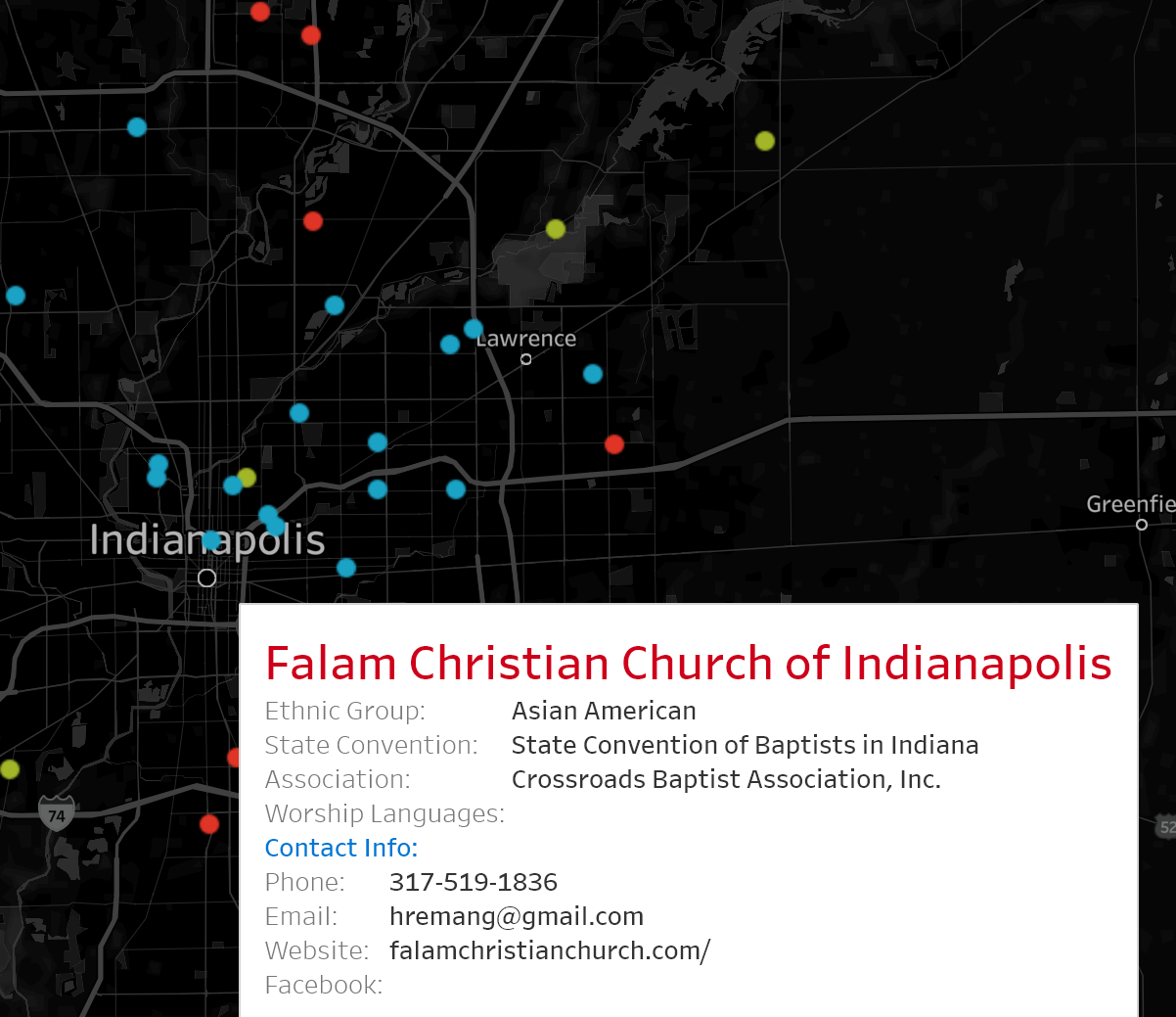How to Use this Map
 Search for Locations and Congregations
Search for Locations and Congregations
Map search helps you find SBC congregations in a city, county, or zip code. Hover the cursor over the map, click the search icon and a search box will appear. When you begin to type in the search box, map search suggests possible locations. Select a location from the list of suggestions to pan and zoom to that location on the map.
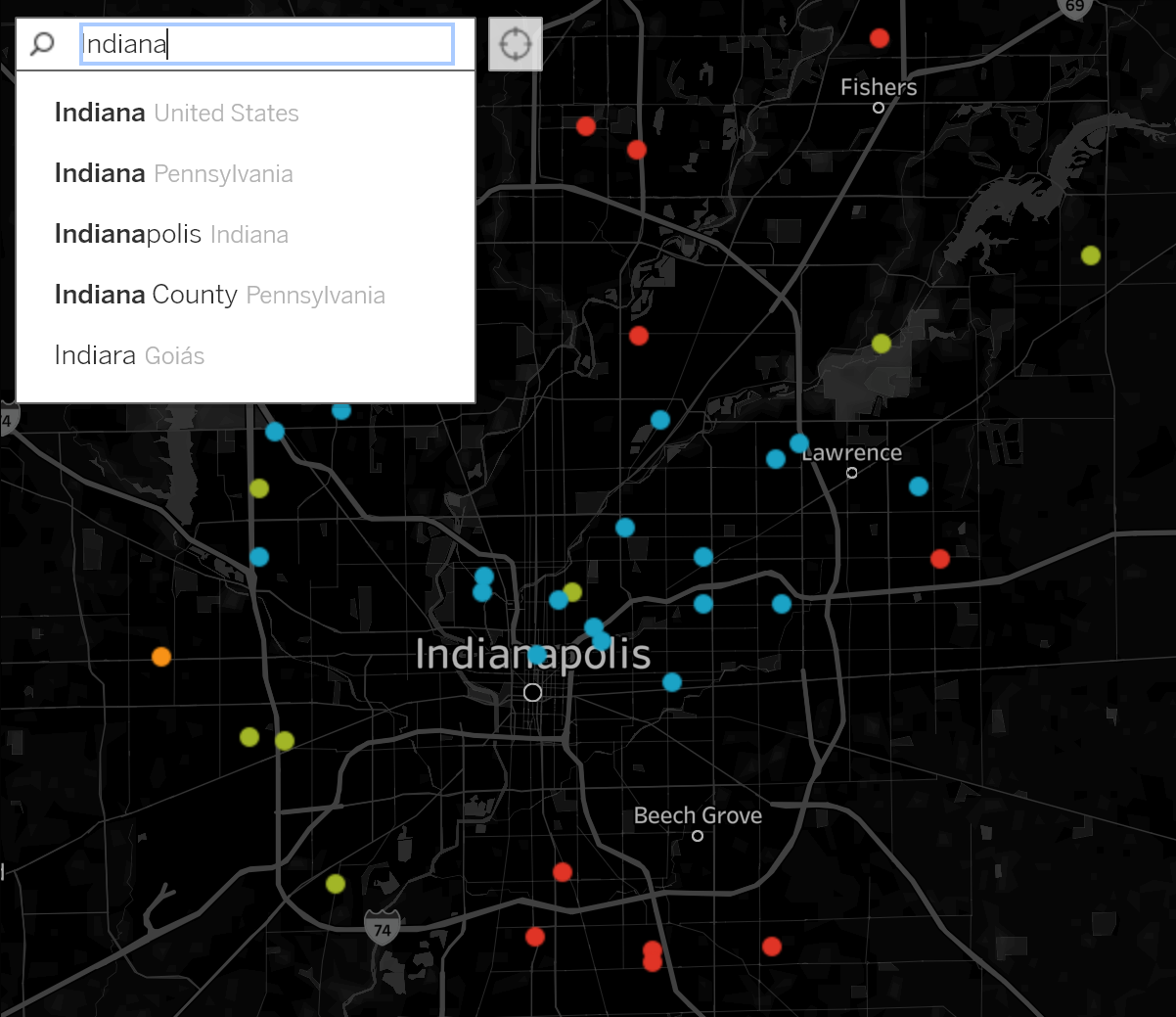
 Zoom and Pan Views, and Select Congregations
Zoom and Pan Views, and Select Congregations
In the upper-left corner of a view, the view toolbar lets you zoom in and out, pan the view, and select congregations.
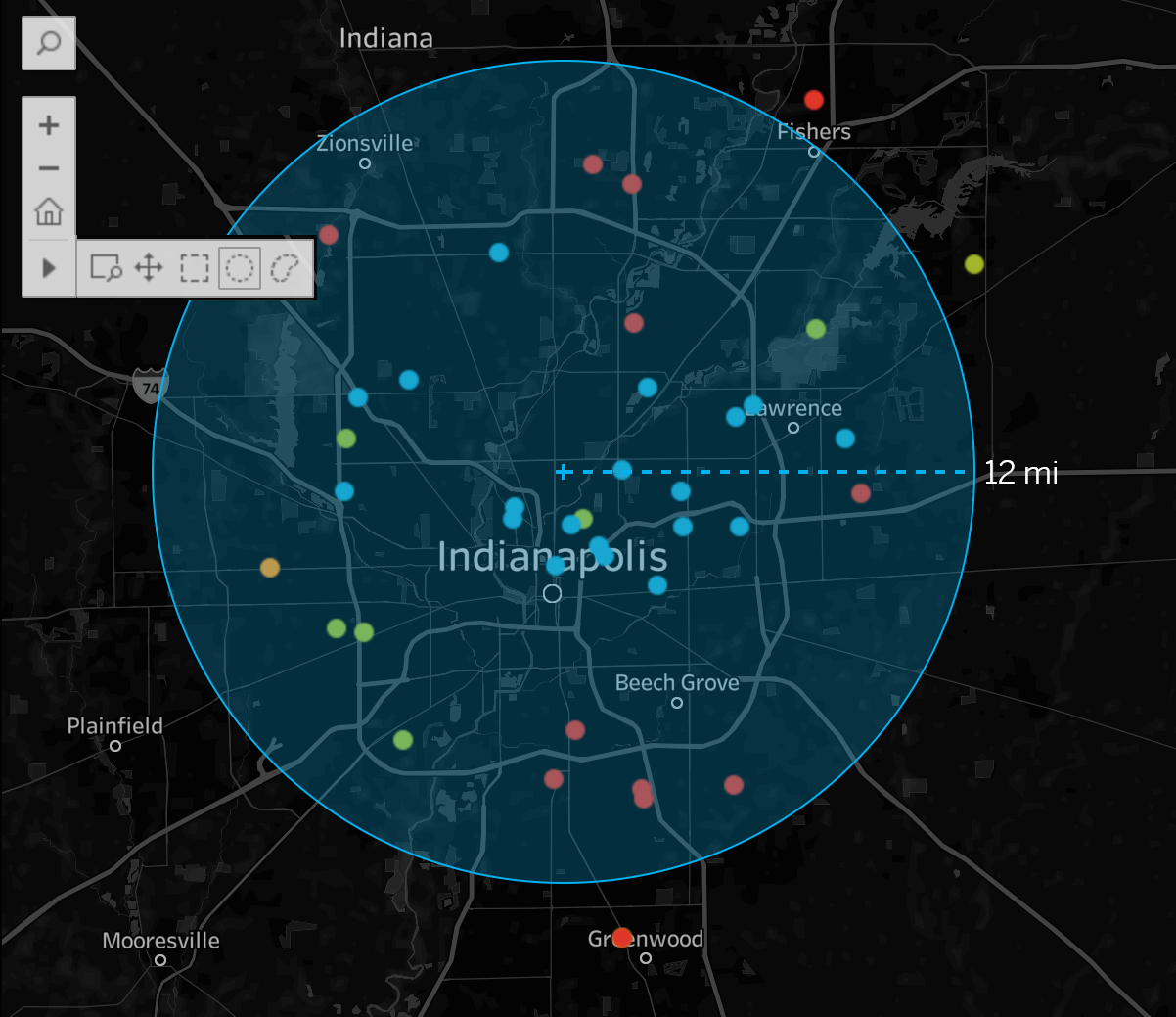
Zoom in and out
On the view toolbar, click the Zoom In button  to zoom in and the Zoom Out button
to zoom in and the Zoom Out button  to zoom out. Alternatively, you can also double-click the view to zoom in; to zoom out, hold down Shift, and then double-click the view.
to zoom out. Alternatively, you can also double-click the view to zoom in; to zoom out, hold down Shift, and then double-click the view.
Zoom to a specific area
To zoom in to a specific area of the view, click the Zoom Area tool button  on the view toolbar, and then drag in the view. Alternatively, you can also hold down Ctrl + Shift (Windows) or Command + Shift (macOS) to use the Zoom Area tool.
on the view toolbar, and then drag in the view. Alternatively, you can also hold down Ctrl + Shift (Windows) or Command + Shift (macOS) to use the Zoom Area tool.
Reset the view
To reset the view, click the Zoom Home button  on the view toolbar.
on the view toolbar.
Pan a view
To pan, select the Pan tool  , and then drag across the view. Alternatively, you can also Hold down Shift, and then drag across the view.
, and then drag across the view. Alternatively, you can also Hold down Shift, and then drag across the view.
Make radial selection
The Radial tool selects marks within a circular area distance. Click the Radial tool button  , and then drag across the view. You must zoom in to the map several times before you can measure distance with the Radial tool. The measured distance will not appear if you are zoomed too far out of the map.
, and then drag across the view. You must zoom in to the map several times before you can measure distance with the Radial tool. The measured distance will not appear if you are zoomed too far out of the map.
View congregation profile
Click a mark to view the profile. To make updates or ask questions, contact your state convention representative or local associations.